all.spawn and acdc.pl
11 posts • Page 1 of 1
all.spawn and acdc.pl
I decided to try some things in Soc while I'm playing and messing with CS. I followed the directions pretty well, I think, but can't get it to unpack. I made the 2 .bat files, with the proper lines inside, acdc.pl, and all.spawn( from vanilla), plus stutils all inside the folder. When I double click on decompile. the window opens just for a split sec. What might I be doing wrong?
-
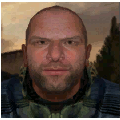
Grump642 - Senior Resident
- Posts: 501
- Joined: 20 Dec 2008 05:07
- Location: Mississippi, USA
Re: all.spawn and acdc.pl
First of all, may I remind you if you've got the latest Active Perl installed on your PC, as we all can forget it?
Secondly, may I recommend the way I decompile and recompile the all.spawn?
This is the way I do it, without using bat files:
After installing Active Perl, and placing the all.spawn file together with the acdc.perl into the same folder, make to shortcuts into the same folder as well. (recommended places for this folder are Desktop and My Documents.) Name them recompile and decompile respectively.
Then, on the "target" lines in the properties boxes of the shortcuts add these lines after the targets, after leaving just one empty space:
on DECOMPILE: -d all.spawn
on RECOMPILE: acdc.pl -c all.ltx -o new_all.spawn
(new_all.spawn name is given in order that the recompiled all.spawn do not overwrite the original all.spawn.
Example of recompile:
Hope that you find this method is more manageable and stable.
Secondly, may I recommend the way I decompile and recompile the all.spawn?
This is the way I do it, without using bat files:
After installing Active Perl, and placing the all.spawn file together with the acdc.perl into the same folder, make to shortcuts into the same folder as well. (recommended places for this folder are Desktop and My Documents.) Name them recompile and decompile respectively.
Then, on the "target" lines in the properties boxes of the shortcuts add these lines after the targets, after leaving just one empty space:
on DECOMPILE: -d all.spawn
on RECOMPILE: acdc.pl -c all.ltx -o new_all.spawn
(new_all.spawn name is given in order that the recompiled all.spawn do not overwrite the original all.spawn.
Example of recompile:
- Code: Select all
"C:\Users\USER\Documents\...YOUR FOLDER NAME gets HERE....\acdc.pl" acdc.pl -c all.ltx -o new_all.spawn
Hope that you find this method is more manageable and stable.
-

Nightwatch - Site Admin
- Posts: 2676
- Joined: 13 Apr 2007 05:42
- Location: London, United Kingdom
Re: all.spawn and acdc.pl
Thanks, I'll try your way, since the other won't work. Just as soon as I dl the newest Active Perl. Mine is about a year old.
-
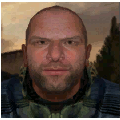
Grump642 - Senior Resident
- Posts: 501
- Joined: 20 Dec 2008 05:07
- Location: Mississippi, USA
Re: all.spawn and acdc.pl
I hope it works. 
edit/add:
For quick reference
The link for the ActivePerl 5.10.0 :
http://aspn.activestate.com/ASPN/Downloads/ActivePerl/

edit/add:
For quick reference
The link for the ActivePerl 5.10.0 :
http://aspn.activestate.com/ASPN/Downloads/ActivePerl/
-

Nightwatch - Site Admin
- Posts: 2676
- Joined: 13 Apr 2007 05:42
- Location: London, United Kingdom
Re: all.spawn and acdc.pl
Nope. Not sure why, It is not that hard. Uh, the shortcuts were shortcuts to what files?
-
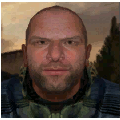
Grump642 - Senior Resident
- Posts: 501
- Joined: 20 Dec 2008 05:07
- Location: Mississippi, USA
Re: all.spawn and acdc.pl
Sorry, I noticed that I missed out that part; shortcuts need to done from the acdc.pl that is placed in the same file with the all.spawn. As you know, if your Active Perl initiates on your system, then you will see the adcd.pl and its shortcuts in "perl icons," so it'd mean that Active Perl installed properly.
A question though: what version of all.spawn are you targeting to open? And also, what acdc.pl version do you have?
I guess you're working either with 1.0004 or 1.0005 (STALKER patch) version all.spawns.
I have two acdc.pl with me, one is for 1.0004 and the other one is for both ..4 and ..5 versions. (I have not tried that one yet, I didn't need to)
I'm attaching them here at the end of the post.
Also another idea:
You may consider trying the "compile " shortcut with adding the acdc.pl on the command line as it is on the recompile command. Both versions of command works on my system, (I just ran them again for my continuing work on the mod)
This is the both versions for decompile shortcut target command line:
Needless to say, I gave the example as based on its location on my PC, it may well be different in everyone's systems, but it's better to keep the process (opening a folder) either in Desktop or in My Documents folders.
(Written with assumption that the decompile/recompile process will be performed in C drive and in a folder which will be named by the user instead of ...your folder name... part.)
For decompile shortcut:
after "C:\.....\...\.....\...YOUR FOLDER NAME....\acdc.pl"
(then it'll become like: "C:\.....\...\.....\...YOUR FOLDER NAME....\acdc.pl" acdc.pl -d all.spawn)
or, without acdc.pl before the -d all.spawn)
after "C:\.....\...\.....\...YOUR FOLDER NAME....\acdc.pl"
(then, it'll become: "C:\.....\...\.....\...YOUR FOLDER NAME....\acdc.pl" -d all.spawn)
_______________________
repeating from the above post, the recompile shortcut target command line:
after "C:\.....\...\.....\...YOUR FOLDER NAME....\acdc.pl"
(then it'll become: "C:\...\...\...\...YOUR FOLDER NAME....\acdc.pl" acdc.pl -c all.ltx -o new_all.spawn )
I hope this time acdc.pl will answer.
A question though: what version of all.spawn are you targeting to open? And also, what acdc.pl version do you have?
I guess you're working either with 1.0004 or 1.0005 (STALKER patch) version all.spawns.
I have two acdc.pl with me, one is for 1.0004 and the other one is for both ..4 and ..5 versions. (I have not tried that one yet, I didn't need to)
I'm attaching them here at the end of the post.
Also another idea:
You may consider trying the "compile " shortcut with adding the acdc.pl on the command line as it is on the recompile command. Both versions of command works on my system, (I just ran them again for my continuing work on the mod)
This is the both versions for decompile shortcut target command line:
Needless to say, I gave the example as based on its location on my PC, it may well be different in everyone's systems, but it's better to keep the process (opening a folder) either in Desktop or in My Documents folders.
(Written with assumption that the decompile/recompile process will be performed in C drive and in a folder which will be named by the user instead of ...your folder name... part.)
For decompile shortcut:
after "C:\.....\...\.....\...YOUR FOLDER NAME....\acdc.pl"
- Code: Select all
acdc.pl -d all.spawn
(then it'll become like: "C:\.....\...\.....\...YOUR FOLDER NAME....\acdc.pl" acdc.pl -d all.spawn)
or, without acdc.pl before the -d all.spawn)
after "C:\.....\...\.....\...YOUR FOLDER NAME....\acdc.pl"
- Code: Select all
-d all.spawn
(then, it'll become: "C:\.....\...\.....\...YOUR FOLDER NAME....\acdc.pl" -d all.spawn)
_______________________
repeating from the above post, the recompile shortcut target command line:
after "C:\.....\...\.....\...YOUR FOLDER NAME....\acdc.pl"
- Code: Select all
acdc.pl -c all.ltx -o new_all.spawn
(then it'll become: "C:\...\...\...\...YOUR FOLDER NAME....\acdc.pl" acdc.pl -c all.ltx -o new_all.spawn )
I hope this time acdc.pl will answer.

You do not have the required permissions to view the files attached to this post.
-

Nightwatch - Site Admin
- Posts: 2676
- Joined: 13 Apr 2007 05:42
- Location: London, United Kingdom
Re: all.spawn and acdc.pl
To extend what Nightwatch said: It would be a good thing to know what the real problem is. You could edit the .bat files with a text editor and put "pause" as the final line in the file, to keep the window from closing after the commands finish.
Also: The ".pl" extension must be registered to the Perl compiler. Normal installation of ActivePerl should do this.
You won't need to repeat the acdc.pl on the command line. However, if the ".pl" extension is not registered, you can still run the Perl interpreter to launch the program.
Open a DOS shell and cd to the directory* where the all.spawn file is located. Then execute this command line:
path-to-Perl-install\bin\perl.exe path-to-acdc.pl\acdc.pl -d all.spawn
This assumes that the Perl executable is in the bin subdirectory (it usually is).
I think EggChen et al. have more info on some of this in his "Editing all.spawn" thread at the FileFront forum, and the Wiki might. Links are in the Important Links to Modding Questions and Answers, found stickied at the top of this forum section.
___________
*In XP: Start > All Programs > Accessories > Command Prompt to open a DOS shell.
To change directories, use "cd" followed by a space, followed by the directory you wish to change to:
cd "C:\Program Files\THQ\STALKER - Shadow of Chernobyl\gamedata\spawns"
Note the use of quotes to enclose paths with embedded spaces.
Also: The ".pl" extension must be registered to the Perl compiler. Normal installation of ActivePerl should do this.
You won't need to repeat the acdc.pl on the command line. However, if the ".pl" extension is not registered, you can still run the Perl interpreter to launch the program.
Open a DOS shell and cd to the directory* where the all.spawn file is located. Then execute this command line:
path-to-Perl-install\bin\perl.exe path-to-acdc.pl\acdc.pl -d all.spawn
This assumes that the Perl executable is in the bin subdirectory (it usually is).
I think EggChen et al. have more info on some of this in his "Editing all.spawn" thread at the FileFront forum, and the Wiki might. Links are in the Important Links to Modding Questions and Answers, found stickied at the top of this forum section.
___________
*In XP: Start > All Programs > Accessories > Command Prompt to open a DOS shell.
To change directories, use "cd" followed by a space, followed by the directory you wish to change to:
cd "C:\Program Files\THQ\STALKER - Shadow of Chernobyl\gamedata\spawns"
Note the use of quotes to enclose paths with embedded spaces.
- NatVac
- Resident
- Posts: 152
- Joined: 16 Sep 2008 00:13
- Location: Texas
Re: all.spawn and acdc.pl
Thank you Nightwatch and NatVac. Shortcut to what was the key. Worked like a charm. 

I was afraid it was Vista again. Already had to disable UAC because it was totally messing with Notepad++ and not allowing it to change and save files. And it did not say what it was doing either. Other then UAC, I've found Vista to be pretty good. Thanks again for the help.


I was afraid it was Vista again. Already had to disable UAC because it was totally messing with Notepad++ and not allowing it to change and save files. And it did not say what it was doing either. Other then UAC, I've found Vista to be pretty good. Thanks again for the help.
-
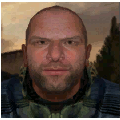
Grump642 - Senior Resident
- Posts: 501
- Joined: 20 Dec 2008 05:07
- Location: Mississippi, USA
Re: all.spawn and acdc.pl
You're welcome, I'm really happy that it worked well at the end. A small stone in the way causes a lot of frustration. 
Also, yes, UAC (and also the defender) are real pains in Vista, but once you've passed them it's not a bad OC either, I agree.

Also, yes, UAC (and also the defender) are real pains in Vista, but once you've passed them it's not a bad OC either, I agree.
-

Nightwatch - Site Admin
- Posts: 2676
- Joined: 13 Apr 2007 05:42
- Location: London, United Kingdom
Re: all.spawn and acdc.pl
Never used defender. First thing I did was turn it off. Avira Anti-Vir, Spybot S+D, Super Anti-Spyware, and Spyware Blaster are all I need. Plus Comodo firewall. 

-
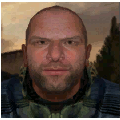
Grump642 - Senior Resident
- Posts: 501
- Joined: 20 Dec 2008 05:07
- Location: Mississippi, USA
Re: all.spawn and acdc.pl
Very good choices, I'd say; much better than what Microsoft tries to offer. 
-

Nightwatch - Site Admin
- Posts: 2676
- Joined: 13 Apr 2007 05:42
- Location: London, United Kingdom
11 posts • Page 1 of 1
Who is online
Users browsing this forum: No registered users and 1 guest
