
Help with choosing a monitor
59 posts • Page 2 of 4 • 1, 2, 3, 4
Re: Help with choosing a monitor
Yeah, I've decided that I can wait until post-Christmas sales. Meanwhile I'm learning a lot on LCD displays, it only causes more headache, lol. 

-

Nightwatch - Site Admin
- Posts: 2676
- Joined: 13 Apr 2007 05:42
- Location: London, United Kingdom
Re: Help with choosing a monitor
Simply put, if the monitor has a fast response time (2\5ms) It'll be good  Faster response times mean a crisper image and less chance of ghosting.
Faster response times mean a crisper image and less chance of ghosting.
 Faster response times mean a crisper image and less chance of ghosting.
Faster response times mean a crisper image and less chance of ghosting.Mobo: MSI X570 Tomahawk
CPU: R7 3700X @ 4.4GHz 1.3v
RAM: 2x16GB Klevv BoltX 3600MHz 16-20-20-35
GPU: Powercolor 6800XT Red Devil
Sound: Asus Xonar DX 7.1 PCI-E, Realtek ALC1200
HDD: 250GB & 500GB nVME 3.0 M.2 drives, 2TB Seagate Barracuda, Sata3 64MB Cache, 250GB Hynix SL301
Opticals: DVD-RW, Blu-Ray
PSU: eVGA 1000w G2 Supernova
Case: NZXT Phantom 530
STALKER: Singularity (SIN) homepage
CPU: R7 3700X @ 4.4GHz 1.3v
RAM: 2x16GB Klevv BoltX 3600MHz 16-20-20-35
GPU: Powercolor 6800XT Red Devil
Sound: Asus Xonar DX 7.1 PCI-E, Realtek ALC1200
HDD: 250GB & 500GB nVME 3.0 M.2 drives, 2TB Seagate Barracuda, Sata3 64MB Cache, 250GB Hynix SL301
Opticals: DVD-RW, Blu-Ray
PSU: eVGA 1000w G2 Supernova
Case: NZXT Phantom 530
STALKER: Singularity (SIN) homepage
-

ket - Senior Resident
- Posts: 1262
- Joined: 14 Sep 2008 11:57
- Location: The solar system
Re: Help with choosing a monitor
I'm also very much concerned with the colour reproduction and image quality as well as fast response times. I understand that it's a bit difficult to find all those under one roof, unless one wants to pay £1000_ for a Sony or La Cie type of things.
That's why it's so difficult to choose one fits (as much as possible) to all requirements in this price range. I heard that Dells are mentioned highly, then again, on some forums they whack the new Dell Ultravision 2009 series panels. Poor colour reproduction they say.
I heard that Dells are mentioned highly, then again, on some forums they whack the new Dell Ultravision 2009 series panels. Poor colour reproduction they say.
One thing I noticed that everyone tries to set their colour values through the monitor controls, so their complaints may not be trustable as one never should rely on monitor controls for those settings. Video card (in my case Nvidia) offers superb control/setting abilities.
I may be satisfied with 5ms response time as long as it brings good colour and image reproduction. I think earlier Dell Ultravision 2007FWD (FWD..correct?) was regarded very highly but now difficult to find on the market.
I learned that it used either VA or IPS panels (depends on your luck) which both are regarded superior to TN (twisted Nematic) panels now used in almost every 2ms/5ms panel. While TNs do offer very fast response times, because they are 6-bit panels (in contrast to 8-bit VA and IPS panels) tend to suffer from colour reproduction, colour bleeding, image quality overall because they cannot properly reproduce 2.7 million colours in 6 bit environment; however, it's also said that TNs are improving with enormous speed are nearly catching up VA, IPS, MVA panes.
The ASUS that I was offered with a discount has also a TN panel (inferior 6 bit) but it's very difficult to find a VA/IP panel monitor in a cheap b high response times, as VA and IPS /MVA panels are slower, fastest you can get is around 8ms (very few offer 5ms) in this price range (under £300_)
You see, when you want to use an LCD monitor for both gaming and picture/video purposes, and if you don't want to pay over £1000_ then you are stuck, lol,
](./images/smilies/eusa_wall.gif) And you need to make some sacrifices from some of those expectations. But as we all want to do those sacrifices as little as possible, that's why I'm trying hard not to lose to much in this balance of things.
And you need to make some sacrifices from some of those expectations. But as we all want to do those sacrifices as little as possible, that's why I'm trying hard not to lose to much in this balance of things. 

That's why it's so difficult to choose one fits (as much as possible) to all requirements in this price range.
 I heard that Dells are mentioned highly, then again, on some forums they whack the new Dell Ultravision 2009 series panels. Poor colour reproduction they say.
I heard that Dells are mentioned highly, then again, on some forums they whack the new Dell Ultravision 2009 series panels. Poor colour reproduction they say. One thing I noticed that everyone tries to set their colour values through the monitor controls, so their complaints may not be trustable as one never should rely on monitor controls for those settings. Video card (in my case Nvidia) offers superb control/setting abilities.
I may be satisfied with 5ms response time as long as it brings good colour and image reproduction. I think earlier Dell Ultravision 2007FWD (FWD..correct?) was regarded very highly but now difficult to find on the market.
I learned that it used either VA or IPS panels (depends on your luck) which both are regarded superior to TN (twisted Nematic) panels now used in almost every 2ms/5ms panel. While TNs do offer very fast response times, because they are 6-bit panels (in contrast to 8-bit VA and IPS panels) tend to suffer from colour reproduction, colour bleeding, image quality overall because they cannot properly reproduce 2.7 million colours in 6 bit environment; however, it's also said that TNs are improving with enormous speed are nearly catching up VA, IPS, MVA panes.
The ASUS that I was offered with a discount has also a TN panel (inferior 6 bit) but it's very difficult to find a VA/IP panel monitor in a cheap b high response times, as VA and IPS /MVA panels are slower, fastest you can get is around 8ms (very few offer 5ms) in this price range (under £300_)
You see, when you want to use an LCD monitor for both gaming and picture/video purposes, and if you don't want to pay over £1000_ then you are stuck, lol,

](./images/smilies/eusa_wall.gif) And you need to make some sacrifices from some of those expectations. But as we all want to do those sacrifices as little as possible, that's why I'm trying hard not to lose to much in this balance of things.
And you need to make some sacrifices from some of those expectations. But as we all want to do those sacrifices as little as possible, that's why I'm trying hard not to lose to much in this balance of things. 

-

Nightwatch - Site Admin
- Posts: 2676
- Joined: 13 Apr 2007 05:42
- Location: London, United Kingdom
Re: Help with choosing a monitor
Swings and roundabouts as the saying goes. You should deffinately try the monitor settings for things though. They have numerous advantages over driver settings, the biggest one being your monitor remembers the settings you tell it, your video driver will not if you uninstall it and install an updated driver. I've also found monitor setings to be far more precise than driver settings. What irritates me is how far too many people use hideous over saturated settings on their monitors, and think it "looks good".
Mobo: MSI X570 Tomahawk
CPU: R7 3700X @ 4.4GHz 1.3v
RAM: 2x16GB Klevv BoltX 3600MHz 16-20-20-35
GPU: Powercolor 6800XT Red Devil
Sound: Asus Xonar DX 7.1 PCI-E, Realtek ALC1200
HDD: 250GB & 500GB nVME 3.0 M.2 drives, 2TB Seagate Barracuda, Sata3 64MB Cache, 250GB Hynix SL301
Opticals: DVD-RW, Blu-Ray
PSU: eVGA 1000w G2 Supernova
Case: NZXT Phantom 530
STALKER: Singularity (SIN) homepage
CPU: R7 3700X @ 4.4GHz 1.3v
RAM: 2x16GB Klevv BoltX 3600MHz 16-20-20-35
GPU: Powercolor 6800XT Red Devil
Sound: Asus Xonar DX 7.1 PCI-E, Realtek ALC1200
HDD: 250GB & 500GB nVME 3.0 M.2 drives, 2TB Seagate Barracuda, Sata3 64MB Cache, 250GB Hynix SL301
Opticals: DVD-RW, Blu-Ray
PSU: eVGA 1000w G2 Supernova
Case: NZXT Phantom 530
STALKER: Singularity (SIN) homepage
-

ket - Senior Resident
- Posts: 1262
- Joined: 14 Sep 2008 11:57
- Location: The solar system
Re: Help with choosing a monitor
Hmm.. you have very good points there. 

-

Nightwatch - Site Admin
- Posts: 2676
- Joined: 13 Apr 2007 05:42
- Location: London, United Kingdom
Re: Help with choosing a monitor
Thers no point in making points, theres no point  All I do is share knowledge and experiences, hopefully thats enough to help people make informed decisions
All I do is share knowledge and experiences, hopefully thats enough to help people make informed decisions 
 All I do is share knowledge and experiences, hopefully thats enough to help people make informed decisions
All I do is share knowledge and experiences, hopefully thats enough to help people make informed decisions 
Mobo: MSI X570 Tomahawk
CPU: R7 3700X @ 4.4GHz 1.3v
RAM: 2x16GB Klevv BoltX 3600MHz 16-20-20-35
GPU: Powercolor 6800XT Red Devil
Sound: Asus Xonar DX 7.1 PCI-E, Realtek ALC1200
HDD: 250GB & 500GB nVME 3.0 M.2 drives, 2TB Seagate Barracuda, Sata3 64MB Cache, 250GB Hynix SL301
Opticals: DVD-RW, Blu-Ray
PSU: eVGA 1000w G2 Supernova
Case: NZXT Phantom 530
STALKER: Singularity (SIN) homepage
CPU: R7 3700X @ 4.4GHz 1.3v
RAM: 2x16GB Klevv BoltX 3600MHz 16-20-20-35
GPU: Powercolor 6800XT Red Devil
Sound: Asus Xonar DX 7.1 PCI-E, Realtek ALC1200
HDD: 250GB & 500GB nVME 3.0 M.2 drives, 2TB Seagate Barracuda, Sata3 64MB Cache, 250GB Hynix SL301
Opticals: DVD-RW, Blu-Ray
PSU: eVGA 1000w G2 Supernova
Case: NZXT Phantom 530
STALKER: Singularity (SIN) homepage
-

ket - Senior Resident
- Posts: 1262
- Joined: 14 Sep 2008 11:57
- Location: The solar system
Re: Help with choosing a monitor
It sure does, buddy. Thanks for all the efforts in answering the subject. 
-

Nightwatch - Site Admin
- Posts: 2676
- Joined: 13 Apr 2007 05:42
- Location: London, United Kingdom
Re: Help with choosing a monitor
Jusy doing my job sir! 


Mobo: MSI X570 Tomahawk
CPU: R7 3700X @ 4.4GHz 1.3v
RAM: 2x16GB Klevv BoltX 3600MHz 16-20-20-35
GPU: Powercolor 6800XT Red Devil
Sound: Asus Xonar DX 7.1 PCI-E, Realtek ALC1200
HDD: 250GB & 500GB nVME 3.0 M.2 drives, 2TB Seagate Barracuda, Sata3 64MB Cache, 250GB Hynix SL301
Opticals: DVD-RW, Blu-Ray
PSU: eVGA 1000w G2 Supernova
Case: NZXT Phantom 530
STALKER: Singularity (SIN) homepage
CPU: R7 3700X @ 4.4GHz 1.3v
RAM: 2x16GB Klevv BoltX 3600MHz 16-20-20-35
GPU: Powercolor 6800XT Red Devil
Sound: Asus Xonar DX 7.1 PCI-E, Realtek ALC1200
HDD: 250GB & 500GB nVME 3.0 M.2 drives, 2TB Seagate Barracuda, Sata3 64MB Cache, 250GB Hynix SL301
Opticals: DVD-RW, Blu-Ray
PSU: eVGA 1000w G2 Supernova
Case: NZXT Phantom 530
STALKER: Singularity (SIN) homepage
-

ket - Senior Resident
- Posts: 1262
- Joined: 14 Sep 2008 11:57
- Location: The solar system
Re: Help with choosing a monitor
OK, A littel update on the matter. I've decided to buy this monitor with the Christmas gift vouchers I received for a monitor. It's a Dell monitor. DELL UltraSharp 2009W.
http://accessories.euro.dell.com/sna/productdetail.aspx?c=uk&l=en&s=dhs&cs=ukdhs1&sku=151077
I was leaning towards ASUS, also a bit towards Samsung, but I've noticed that (fortunately in time) they do NOT have a "zero-bright-dead-pixel" warranty, only DELL has it, well, at least on its Ultrasharp range as it seems.
So, finding that I have a dead/bright pixel on the LCD panel after paying a hefty amount and finding myselft that I have to live with it, did not look like a comfortable prospect.
I've got the dead-pixel guarantee policy of ASUS, I'll post it later, but I can tell this that ASUS accepts 3 bright (stuck/dead)pixels and 5 dark (stuck/dead) pixels are quite OK, so are the other manufacturer. It's an ISO something matter that They would like to shield themselves behind. More later. I hope all the other characteristics of this DELL monitor is outstanding as it's offered quarantee.
http://accessories.euro.dell.com/sna/productdetail.aspx?c=uk&l=en&s=dhs&cs=ukdhs1&sku=151077
I was leaning towards ASUS, also a bit towards Samsung, but I've noticed that (fortunately in time) they do NOT have a "zero-bright-dead-pixel" warranty, only DELL has it, well, at least on its Ultrasharp range as it seems.
So, finding that I have a dead/bright pixel on the LCD panel after paying a hefty amount and finding myselft that I have to live with it, did not look like a comfortable prospect.
I've got the dead-pixel guarantee policy of ASUS, I'll post it later, but I can tell this that ASUS accepts 3 bright (stuck/dead)pixels and 5 dark (stuck/dead) pixels are quite OK, so are the other manufacturer. It's an ISO something matter that They would like to shield themselves behind. More later. I hope all the other characteristics of this DELL monitor is outstanding as it's offered quarantee.

-

Nightwatch - Site Admin
- Posts: 2676
- Joined: 13 Apr 2007 05:42
- Location: London, United Kingdom
Re: Help with choosing a monitor
Looks pretty nice 

LINUX! Don't fight it. You will be assimilated!
----------------
Gulf War Vet--2nd Squadron, 2nd ACR, Fort Polk, LA
----------------
Gulf War Vet--2nd Squadron, 2nd ACR, Fort Polk, LA
-

rockingmtranch - Moderator
- Posts: 1368
- Joined: 13 Sep 2008 02:39
- Location: White Hills, Arizona
Re: Help with choosing a monitor
Thanks  If no one says anything negative, from their experiences or from what they've heard from friends and relatives, I'm going to order this one. Zero dead pixel warranty is very important for me. I've heard, on Dell site, three so-so reviews about this monitor, but those can be from the users (if genuine, not from the rivals) who might not be able to calibrate the monitor properly.
If no one says anything negative, from their experiences or from what they've heard from friends and relatives, I'm going to order this one. Zero dead pixel warranty is very important for me. I've heard, on Dell site, three so-so reviews about this monitor, but those can be from the users (if genuine, not from the rivals) who might not be able to calibrate the monitor properly.
I usually leave the monitor's own setting at standard and fine tune it through Nvidia panel. I know Kat's point that then you need to re-calibrate it in every Video driver change, but, hey, I'm prepared to deal with that pain in every few months.
This is ASUS' dead pixel warranty (they have a different scheme in Australia, which can be accessed through the given link) :
ASUS LCD Monitor Bright/Dark Spot Acceptance Chart:
http://support.asus.com.tw/repair/repair.aspx?no=481&SLanguage=en-us
PS: There is no mention of which models are actually a ZBD Models, apparently you have to buy them before seeing if that particular model is a ZBD Model or not . Brilliant !
 If no one says anything negative, from their experiences or from what they've heard from friends and relatives, I'm going to order this one. Zero dead pixel warranty is very important for me. I've heard, on Dell site, three so-so reviews about this monitor, but those can be from the users (if genuine, not from the rivals) who might not be able to calibrate the monitor properly.
If no one says anything negative, from their experiences or from what they've heard from friends and relatives, I'm going to order this one. Zero dead pixel warranty is very important for me. I've heard, on Dell site, three so-so reviews about this monitor, but those can be from the users (if genuine, not from the rivals) who might not be able to calibrate the monitor properly.I usually leave the monitor's own setting at standard and fine tune it through Nvidia panel. I know Kat's point that then you need to re-calibrate it in every Video driver change, but, hey, I'm prepared to deal with that pain in every few months.
This is ASUS' dead pixel warranty (they have a different scheme in Australia, which can be accessed through the given link) :
ASUS LCD Monitor Bright/Dark Spot Acceptance Chart:
LINK:Applied Models: ZBD Models
Bright Dot Dark Dot
12 months >0 >5
13~36 months >3 >5
Applied Models: Non-ZBD Models
Bright Dot Dark Dot
36 months >3 >5
A bright dot is a white defective dot that is over 1/2 of the whole sub-pixel under BLACK pattern.
A dark dot is a black defective dot that is over 1/2 of the whole sub-pixel under any pattern.
http://support.asus.com.tw/repair/repair.aspx?no=481&SLanguage=en-us
PS: There is no mention of which models are actually a ZBD Models, apparently you have to buy them before seeing if that particular model is a ZBD Model or not . Brilliant !
-

Nightwatch - Site Admin
- Posts: 2676
- Joined: 13 Apr 2007 05:42
- Location: London, United Kingdom
Re: Help with choosing a monitor
I've got something negative against the monitor... its a DELL  that old saying "if you own a dell your in hell" is actually usually quite true.. luckily its never seemed to apply to their monitors and the "dell" bit is easily covered with black electrical tape
that old saying "if you own a dell your in hell" is actually usually quite true.. luckily its never seemed to apply to their monitors and the "dell" bit is easily covered with black electrical tape 
 that old saying "if you own a dell your in hell" is actually usually quite true.. luckily its never seemed to apply to their monitors and the "dell" bit is easily covered with black electrical tape
that old saying "if you own a dell your in hell" is actually usually quite true.. luckily its never seemed to apply to their monitors and the "dell" bit is easily covered with black electrical tape 
Mobo: MSI X570 Tomahawk
CPU: R7 3700X @ 4.4GHz 1.3v
RAM: 2x16GB Klevv BoltX 3600MHz 16-20-20-35
GPU: Powercolor 6800XT Red Devil
Sound: Asus Xonar DX 7.1 PCI-E, Realtek ALC1200
HDD: 250GB & 500GB nVME 3.0 M.2 drives, 2TB Seagate Barracuda, Sata3 64MB Cache, 250GB Hynix SL301
Opticals: DVD-RW, Blu-Ray
PSU: eVGA 1000w G2 Supernova
Case: NZXT Phantom 530
STALKER: Singularity (SIN) homepage
CPU: R7 3700X @ 4.4GHz 1.3v
RAM: 2x16GB Klevv BoltX 3600MHz 16-20-20-35
GPU: Powercolor 6800XT Red Devil
Sound: Asus Xonar DX 7.1 PCI-E, Realtek ALC1200
HDD: 250GB & 500GB nVME 3.0 M.2 drives, 2TB Seagate Barracuda, Sata3 64MB Cache, 250GB Hynix SL301
Opticals: DVD-RW, Blu-Ray
PSU: eVGA 1000w G2 Supernova
Case: NZXT Phantom 530
STALKER: Singularity (SIN) homepage
-

ket - Senior Resident
- Posts: 1262
- Joined: 14 Sep 2008 11:57
- Location: The solar system
Re: Help with choosing a monitor
ket wrote:I've got something negative against the monitor... its a DELLthat old saying "if you own a dell your in hell" is actually usually quite true.. luckily its never seemed to apply to their monitors and the "dell" bit is easily covered with black electrical tape
heh heh he..
 How true... so I should get a roll of electrical tape to go with it then.
How true... so I should get a roll of electrical tape to go with it then. 
-

Nightwatch - Site Admin
- Posts: 2676
- Joined: 13 Apr 2007 05:42
- Location: London, United Kingdom
Re: Help with choosing a monitor
Yep. Don't want to mislead ppl into thinking dell are a good company 

Mobo: MSI X570 Tomahawk
CPU: R7 3700X @ 4.4GHz 1.3v
RAM: 2x16GB Klevv BoltX 3600MHz 16-20-20-35
GPU: Powercolor 6800XT Red Devil
Sound: Asus Xonar DX 7.1 PCI-E, Realtek ALC1200
HDD: 250GB & 500GB nVME 3.0 M.2 drives, 2TB Seagate Barracuda, Sata3 64MB Cache, 250GB Hynix SL301
Opticals: DVD-RW, Blu-Ray
PSU: eVGA 1000w G2 Supernova
Case: NZXT Phantom 530
STALKER: Singularity (SIN) homepage
CPU: R7 3700X @ 4.4GHz 1.3v
RAM: 2x16GB Klevv BoltX 3600MHz 16-20-20-35
GPU: Powercolor 6800XT Red Devil
Sound: Asus Xonar DX 7.1 PCI-E, Realtek ALC1200
HDD: 250GB & 500GB nVME 3.0 M.2 drives, 2TB Seagate Barracuda, Sata3 64MB Cache, 250GB Hynix SL301
Opticals: DVD-RW, Blu-Ray
PSU: eVGA 1000w G2 Supernova
Case: NZXT Phantom 530
STALKER: Singularity (SIN) homepage
-

ket - Senior Resident
- Posts: 1262
- Joined: 14 Sep 2008 11:57
- Location: The solar system
Re: Help with choosing a monitor
OK, I finally got the new monitor. I was thinking a Dell one, but at the last moment things changed, actually I heard some serious complaints about its colors handling and went to my first choice and got the ASUS VW222U 22" LCD monitor.
Today it was delivered, Scan.co.uk is very quick. So far it seems OK, hope that it goes like this, fingers crossed for now, we'll see. But I have worked several hours to set the colours properly, those skin colours, reds, yellows, etc, stuff. God... My eyes are hurting, lol.
Thanks Guys for your help and ideas, all were very useful and helped a lot.
Today it was delivered, Scan.co.uk is very quick. So far it seems OK, hope that it goes like this, fingers crossed for now, we'll see. But I have worked several hours to set the colours properly, those skin colours, reds, yellows, etc, stuff. God... My eyes are hurting, lol.

Thanks Guys for your help and ideas, all were very useful and helped a lot.
-

Nightwatch - Site Admin
- Posts: 2676
- Joined: 13 Apr 2007 05:42
- Location: London, United Kingdom
Re: Help with choosing a monitor
Glad your new monitor is working out for you  Do we get a pretty picture of it all set up?
Do we get a pretty picture of it all set up? 
 Do we get a pretty picture of it all set up?
Do we get a pretty picture of it all set up? 
Mobo: MSI X570 Tomahawk
CPU: R7 3700X @ 4.4GHz 1.3v
RAM: 2x16GB Klevv BoltX 3600MHz 16-20-20-35
GPU: Powercolor 6800XT Red Devil
Sound: Asus Xonar DX 7.1 PCI-E, Realtek ALC1200
HDD: 250GB & 500GB nVME 3.0 M.2 drives, 2TB Seagate Barracuda, Sata3 64MB Cache, 250GB Hynix SL301
Opticals: DVD-RW, Blu-Ray
PSU: eVGA 1000w G2 Supernova
Case: NZXT Phantom 530
STALKER: Singularity (SIN) homepage
CPU: R7 3700X @ 4.4GHz 1.3v
RAM: 2x16GB Klevv BoltX 3600MHz 16-20-20-35
GPU: Powercolor 6800XT Red Devil
Sound: Asus Xonar DX 7.1 PCI-E, Realtek ALC1200
HDD: 250GB & 500GB nVME 3.0 M.2 drives, 2TB Seagate Barracuda, Sata3 64MB Cache, 250GB Hynix SL301
Opticals: DVD-RW, Blu-Ray
PSU: eVGA 1000w G2 Supernova
Case: NZXT Phantom 530
STALKER: Singularity (SIN) homepage
-

ket - Senior Resident
- Posts: 1262
- Joined: 14 Sep 2008 11:57
- Location: The solar system
Re: Help with choosing a monitor
Thanks.  And, OK, I'll try to take a picture of it tomorrow. Trying to correct colours took a lot of time though, as I'm very particular about correct colour profiling. I had been using CRT up to now, so I've finally stepped into the age of LCD screens.
And, OK, I'll try to take a picture of it tomorrow. Trying to correct colours took a lot of time though, as I'm very particular about correct colour profiling. I had been using CRT up to now, so I've finally stepped into the age of LCD screens. 
 And, OK, I'll try to take a picture of it tomorrow. Trying to correct colours took a lot of time though, as I'm very particular about correct colour profiling. I had been using CRT up to now, so I've finally stepped into the age of LCD screens.
And, OK, I'll try to take a picture of it tomorrow. Trying to correct colours took a lot of time though, as I'm very particular about correct colour profiling. I had been using CRT up to now, so I've finally stepped into the age of LCD screens. 
-

Nightwatch - Site Admin
- Posts: 2676
- Joined: 13 Apr 2007 05:42
- Location: London, United Kingdom
Re: Help with choosing a monitor
OK, this is the ASUS VW222U 22"
The colour combination is much better than the photo below, as I had to take it with a mobile phone camera, so you know what it means in terms of image quality. There was not much time to capture it on film and having it delevoped and all that (the image will undoubtedly be much superior in that case).
Grey scales look fully OK on the monitor, however in the photo below not all the gray scales are fully visible; that's due to the photo resolution again.
But after working on very hard to swet up the colour, now the images look very good. Anyway, no monitor (well, great majority) come fully "colour chart" set, so if one is particular about colour reproduction on the screen, he must be ready to work a bit.
This is TN (TFT) screen, not one of those more renowned AV, IPS, MVA panels, but it is still very good. It has 2ms response time, one of the fastest at the moment. The other type panels are said to offer a better colour reproduction, but (in addition to their being also very expensive) they are significantly slower with around 16ms. So they are no go for game playing. Therefore this was the best overall choice, and I hope I won't regret it.
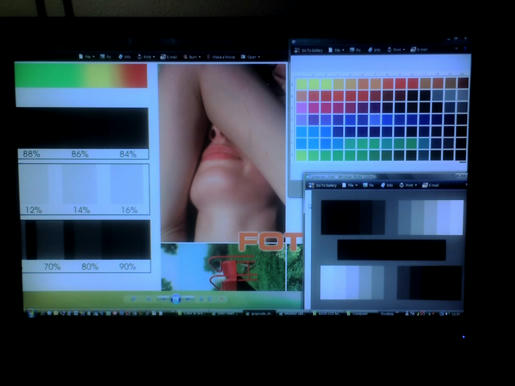
edit: typo
The colour combination is much better than the photo below, as I had to take it with a mobile phone camera, so you know what it means in terms of image quality. There was not much time to capture it on film and having it delevoped and all that (the image will undoubtedly be much superior in that case).
Grey scales look fully OK on the monitor, however in the photo below not all the gray scales are fully visible; that's due to the photo resolution again.
But after working on very hard to swet up the colour, now the images look very good. Anyway, no monitor (well, great majority) come fully "colour chart" set, so if one is particular about colour reproduction on the screen, he must be ready to work a bit.
This is TN (TFT) screen, not one of those more renowned AV, IPS, MVA panels, but it is still very good. It has 2ms response time, one of the fastest at the moment. The other type panels are said to offer a better colour reproduction, but (in addition to their being also very expensive) they are significantly slower with around 16ms. So they are no go for game playing. Therefore this was the best overall choice, and I hope I won't regret it.

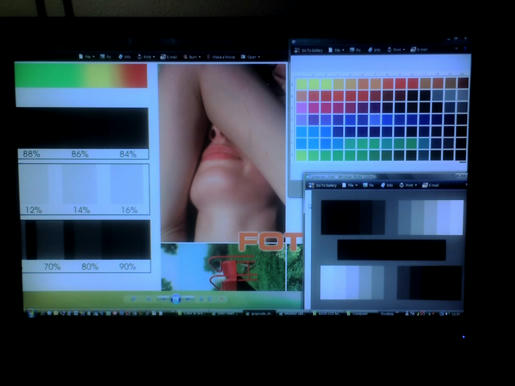
edit: typo
-

Nightwatch - Site Admin
- Posts: 2676
- Joined: 13 Apr 2007 05:42
- Location: London, United Kingdom
Re: Help with choosing a monitor
Hope all goes well with the monitor Nightwatch.
I was going to suggest this monster :
http://www.samsung.com/us/consumer/detail/detail.do?group=computersperipherals&type=monitors&subtype=lcd&model_cd=LS24HUBCFV/XAA
But alas, its too late she cried
I was going to suggest this monster :
http://www.samsung.com/us/consumer/detail/detail.do?group=computersperipherals&type=monitors&subtype=lcd&model_cd=LS24HUBCFV/XAA
But alas, its too late she cried

Core2Quad Q8300 2.5 @ 3.6ghz
Cooler Master Hyper TX 2 CPU cooler
Gigabyte EP45 UD3R mobo
Nvidia GTS450
2 GIGS Transcend DDR2 800 pc6400 @ 960
Thermaltake Tough Power 650w PSU
Samsung Syncmaster P2350
-----------------------------------
Apartheid veteran
Cooler Master Hyper TX 2 CPU cooler
Gigabyte EP45 UD3R mobo
Nvidia GTS450
2 GIGS Transcend DDR2 800 pc6400 @ 960
Thermaltake Tough Power 650w PSU
Samsung Syncmaster P2350
-----------------------------------
Apartheid veteran
-

VINTAR - Senior Resident
- Posts: 441
- Joined: 18 Sep 2008 15:07
- Location: Durban, South Africa
59 posts • Page 2 of 4 • 1, 2, 3, 4
Who is online
Users browsing this forum: No registered users and 27 guests
