
Building a new PC? Look here first.
Re: Building a new PC? Look here first.
Thanks , I`ll try that. Still strange that it isnt running at stock speed 

Core2Quad Q8300 2.5 @ 3.6ghz
Cooler Master Hyper TX 2 CPU cooler
Gigabyte EP45 UD3R mobo
Nvidia GTS450
2 GIGS Transcend DDR2 800 pc6400 @ 960
Thermaltake Tough Power 650w PSU
Samsung Syncmaster P2350
-----------------------------------
Apartheid veteran
Cooler Master Hyper TX 2 CPU cooler
Gigabyte EP45 UD3R mobo
Nvidia GTS450
2 GIGS Transcend DDR2 800 pc6400 @ 960
Thermaltake Tough Power 650w PSU
Samsung Syncmaster P2350
-----------------------------------
Apartheid veteran
-

VINTAR - Senior Resident
- Posts: 441
- Joined: 18 Sep 2008 15:07
- Location: Durban, South Africa
Help with a laptop
Forgot to mention that last night when things got going a bit in fallout, my graphics went hazwire, so dropped it to 625/930 and all is ok. Fps now averaging 40. Gpu running at 44c. Anyone know what is the danger level for gpu's?
Core2Quad Q8300 2.5 @ 3.6ghz
Cooler Master Hyper TX 2 CPU cooler
Gigabyte EP45 UD3R mobo
Nvidia GTS450
2 GIGS Transcend DDR2 800 pc6400 @ 960
Thermaltake Tough Power 650w PSU
Samsung Syncmaster P2350
-----------------------------------
Apartheid veteran
Cooler Master Hyper TX 2 CPU cooler
Gigabyte EP45 UD3R mobo
Nvidia GTS450
2 GIGS Transcend DDR2 800 pc6400 @ 960
Thermaltake Tough Power 650w PSU
Samsung Syncmaster P2350
-----------------------------------
Apartheid veteran
-

VINTAR - Senior Resident
- Posts: 441
- Joined: 18 Sep 2008 15:07
- Location: Durban, South Africa
Re: Building a new PC? Look here first.
Thats not that high a temp for GPU. ATI's run a lot hotter then that, and so do some nVidia. What do you have? Your clocks look like a 4850.
-
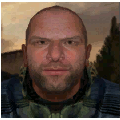
Grump642 - Senior Resident
- Posts: 501
- Joined: 20 Dec 2008 05:07
- Location: Mississippi, USA
Re: Help with a laptop
VINTAR wrote:Forgot to mention that last night when things got going a bit in fallout, my graphics went hazwire, so dropped it to 625/930 and all is ok. Fps now averaging 40. Gpu running at 44c. Anyone know what is the danger level for gpu's?
Danger level or not you should make sure it doesn't get hot. Heat from the VGA contributes to heat build-up in the case thus affecting the other components.
I know that some people say that it can go 100C but I try to keep mine under 70C for the reasons above.
It seems that VGA manufacturers don't give a damn about their products overheating because the default fan speed control in most products is totally insufficient. I have to use 3rd party software to keep my card from melting...
By the way, my card is factory OCd to 720 from the standard 675 or so... even more reason to make sure the fan is spinning fast enough but do they really care if it starts a fire? Probably not... Don't buy XFX.
"They shoot and I run and I spill my drink - all over my uniform..."
My files for S.T.A.L.K.E.R.: http://zhat.dk/stalker/
My files for S.T.A.L.K.E.R.: http://zhat.dk/stalker/
-

nandersen - Senior Resident
- Posts: 212
- Joined: 17 Sep 2008 17:24
Re: Building a new PC? Look here first.
Vintar It is possible to set your CPU multiplier higher in the BIOS then it is supposed to be. The stock Q8300 should be set in BIOS to FSB-333 and multiplier of 7.5. It is possible your MoBo did not set things properly, like they screw up ram settings sometime. Set things by hand and then check CPU-Z. Remember, the BIOS will let you set the multiplier higher then the CPU will allow. Giving you false readings in the BIOS.
Edit- Your MoBo may have trouble with the odd( 7.5) multiplier. Intel did a stupid thing with those.
Edit- Your MoBo may have trouble with the odd( 7.5) multiplier. Intel did a stupid thing with those.
-
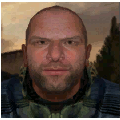
Grump642 - Senior Resident
- Posts: 501
- Joined: 20 Dec 2008 05:07
- Location: Mississippi, USA
Nanderson, thanks. So i guess 44c is good. Mind you, i dont have a side cover on at the moment  . Grumps, thanks for that. Ill tinker with it tonight and see what i come up with. Another question. What does the reading 5 5 5 18 for the ram mean? Is that the speed? Can it be tweaked? Sorry that was three questions lol.
. Grumps, thanks for that. Ill tinker with it tonight and see what i come up with. Another question. What does the reading 5 5 5 18 for the ram mean? Is that the speed? Can it be tweaked? Sorry that was three questions lol.
 . Grumps, thanks for that. Ill tinker with it tonight and see what i come up with. Another question. What does the reading 5 5 5 18 for the ram mean? Is that the speed? Can it be tweaked? Sorry that was three questions lol.
. Grumps, thanks for that. Ill tinker with it tonight and see what i come up with. Another question. What does the reading 5 5 5 18 for the ram mean? Is that the speed? Can it be tweaked? Sorry that was three questions lol.Core2Quad Q8300 2.5 @ 3.6ghz
Cooler Master Hyper TX 2 CPU cooler
Gigabyte EP45 UD3R mobo
Nvidia GTS450
2 GIGS Transcend DDR2 800 pc6400 @ 960
Thermaltake Tough Power 650w PSU
Samsung Syncmaster P2350
-----------------------------------
Apartheid veteran
Cooler Master Hyper TX 2 CPU cooler
Gigabyte EP45 UD3R mobo
Nvidia GTS450
2 GIGS Transcend DDR2 800 pc6400 @ 960
Thermaltake Tough Power 650w PSU
Samsung Syncmaster P2350
-----------------------------------
Apartheid veteran
-

VINTAR - Senior Resident
- Posts: 441
- Joined: 18 Sep 2008 15:07
- Location: Durban, South Africa
Re: Building a new PC? Look here first.
5,5,5,18 is your memory timings. Yes, they can be tweeked. The first 5, CL, is your latency. For DDR2, these are not bad. The other thing to look for, is your Command Rate. See if it is 1T or 2T. What memory are you using ?
-
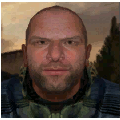
Grump642 - Senior Resident
- Posts: 501
- Joined: 20 Dec 2008 05:07
- Location: Mississippi, USA
Re: Building a new PC? Look here first.
Grump642 wrote:5,5,5,18 is your memory timings. Yes, they can be tweeked. The first 5, CL, is your latency. For DDR2, these are not bad. The other thing to look for, is your Command Rate. See if it is 1T or 2T. What memory are you using ?
The RAM modules in my older HW were capable of 4-4-4-12 but I had to raise the voltage by 0.1V to make them work with these timings. They were Corsair XMS2 (low cost but decent performance).
Oh and by the way, don't let anybody tell you that Windows will never use more than 4GB of RAM:
http://zhat.dk/pics/pc/taskmgr1.png
"They shoot and I run and I spill my drink - all over my uniform..."
My files for S.T.A.L.K.E.R.: http://zhat.dk/stalker/
My files for S.T.A.L.K.E.R.: http://zhat.dk/stalker/
-

nandersen - Senior Resident
- Posts: 212
- Joined: 17 Sep 2008 17:24
Re: Building a new PC? Look here first.
nandersen wrote:Oh and by the way, don't let anybody tell you that Windows will never use more than 4GB of RAM:
http://zhat.dk/pics/pc/taskmgr1.png
WHOA! What the heck is that computer doing using that much memory?
LINUX! Don't fight it. You will be assimilated!
----------------
Gulf War Vet--2nd Squadron, 2nd ACR, Fort Polk, LA
----------------
Gulf War Vet--2nd Squadron, 2nd ACR, Fort Polk, LA
-

rockingmtranch - Moderator
- Posts: 1368
- Joined: 13 Sep 2008 02:39
- Location: White Hills, Arizona
Re: Building a new PC? Look here first.
rockingmtranch wrote:nandersen wrote:Oh and by the way, don't let anybody tell you that Windows will never use more than 4GB of RAM:
http://zhat.dk/pics/pc/taskmgr1.png
WHOA! What the heck is that computer doing using that much memory?
It's being used - intensely

Running a virtual WinXP, having STALKER SoC loaded but minimized, watching stuff on youtube, browsing some picture folders, editing some images... it all adds up.
I think that Windows does a good job in this case: it realizes that the PC has a lot of vacant memory so it keeps stuff around. Even the fastest SATA drives can't read faster than the 300MB/s that the interface permits. RAM is an order of magnitude faster, not to mention that there is no measureable random access overhead as with mechanical drives. Caching stuff gives a much smoother experience. Combined with a decent SSD for an OS drive (I think that my x25-m qualifies as such) you get what can only be compared to a Mercedes: silent, smooth and fast.
"They shoot and I run and I spill my drink - all over my uniform..."
My files for S.T.A.L.K.E.R.: http://zhat.dk/stalker/
My files for S.T.A.L.K.E.R.: http://zhat.dk/stalker/
-

nandersen - Senior Resident
- Posts: 212
- Joined: 17 Sep 2008 17:24
Re: Building a new PC? Look here first.
55 processes running...your quad & all that RAM will serve you well! 

"Let the Zone take me if I am"
-
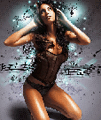
audioave10 - Senior Resident
- Posts: 1154
- Joined: 14 Sep 2008 01:30
- Location: USA
Thanks all for the explanation of ram timings. I dont think im ready to tweak voltages yet  so i changed my cpu settings to 333x7.5 (gives option for .5) and restart assuming it will run at 2.5, windows tries to start then a blue screen flashes on and off, cant see what it says, then the tuter restarts itself and bios resets itself but still shows 333x7.5 yet cpuz reads 333x6?? The best ive achieved is 400x6 which is lower than stock. Its really starting to piss me off. One thing i did notice is that with the 400x6 setting, the fsb is 1600.5 which is the limit of the mobo Does this matter? Is there a way i can get around this or is it that i need to disable automatic protection somewhere or do i need to up the cpu voltage? I'm stumped. HELP!!
so i changed my cpu settings to 333x7.5 (gives option for .5) and restart assuming it will run at 2.5, windows tries to start then a blue screen flashes on and off, cant see what it says, then the tuter restarts itself and bios resets itself but still shows 333x7.5 yet cpuz reads 333x6?? The best ive achieved is 400x6 which is lower than stock. Its really starting to piss me off. One thing i did notice is that with the 400x6 setting, the fsb is 1600.5 which is the limit of the mobo Does this matter? Is there a way i can get around this or is it that i need to disable automatic protection somewhere or do i need to up the cpu voltage? I'm stumped. HELP!!
 so i changed my cpu settings to 333x7.5 (gives option for .5) and restart assuming it will run at 2.5, windows tries to start then a blue screen flashes on and off, cant see what it says, then the tuter restarts itself and bios resets itself but still shows 333x7.5 yet cpuz reads 333x6?? The best ive achieved is 400x6 which is lower than stock. Its really starting to piss me off. One thing i did notice is that with the 400x6 setting, the fsb is 1600.5 which is the limit of the mobo Does this matter? Is there a way i can get around this or is it that i need to disable automatic protection somewhere or do i need to up the cpu voltage? I'm stumped. HELP!!
so i changed my cpu settings to 333x7.5 (gives option for .5) and restart assuming it will run at 2.5, windows tries to start then a blue screen flashes on and off, cant see what it says, then the tuter restarts itself and bios resets itself but still shows 333x7.5 yet cpuz reads 333x6?? The best ive achieved is 400x6 which is lower than stock. Its really starting to piss me off. One thing i did notice is that with the 400x6 setting, the fsb is 1600.5 which is the limit of the mobo Does this matter? Is there a way i can get around this or is it that i need to disable automatic protection somewhere or do i need to up the cpu voltage? I'm stumped. HELP!!Core2Quad Q8300 2.5 @ 3.6ghz
Cooler Master Hyper TX 2 CPU cooler
Gigabyte EP45 UD3R mobo
Nvidia GTS450
2 GIGS Transcend DDR2 800 pc6400 @ 960
Thermaltake Tough Power 650w PSU
Samsung Syncmaster P2350
-----------------------------------
Apartheid veteran
Cooler Master Hyper TX 2 CPU cooler
Gigabyte EP45 UD3R mobo
Nvidia GTS450
2 GIGS Transcend DDR2 800 pc6400 @ 960
Thermaltake Tough Power 650w PSU
Samsung Syncmaster P2350
-----------------------------------
Apartheid veteran
-

VINTAR - Senior Resident
- Posts: 441
- Joined: 18 Sep 2008 15:07
- Location: Durban, South Africa
Re:
VINTAR wrote:I'm stumped. HELP!!
To be honest I have no idea. Maybe your BIOS doesn't detect the CPU correctly somehow? Is your BIOS version up to date?
"They shoot and I run and I spill my drink - all over my uniform..."
My files for S.T.A.L.K.E.R.: http://zhat.dk/stalker/
My files for S.T.A.L.K.E.R.: http://zhat.dk/stalker/
-

nandersen - Senior Resident
- Posts: 212
- Joined: 17 Sep 2008 17:24
Re: Building a new PC? Look here first.
Vintar...you should not need to up your CPU voltage at all. Some
bios settings for the mobo should be changed but I'm not sure about the Quadcore. I know I have speedstep off by default. It
sounds like you might need a bios update but to be sure read these sites about Intel quads & your mobo.
http://www.overclock.net/intel-cpus/
http://www.overclock.net/intel-motherbo ... guide.html
Your CPU may be running slower because you have a power-saving feature on. When you run a 3D game, it would speed up.
I don't use it anyway. If CPU reads something different you may
want to go back in the bios and check. Believe bios before you believe CPU-Z.
Read about the RAM divider because if your RAM is running at
1600.5 - that could be your reboot. Your RAM would HAVE to run slower or any OC would be too much-that's why you use a RAM divider. It could be 5/6 or 2/3 or something like that. Sorry I
can't be more specific now. GO slow and read alot. Good Luck.
bios settings for the mobo should be changed but I'm not sure about the Quadcore. I know I have speedstep off by default. It
sounds like you might need a bios update but to be sure read these sites about Intel quads & your mobo.
http://www.overclock.net/intel-cpus/
http://www.overclock.net/intel-motherbo ... guide.html
Your CPU may be running slower because you have a power-saving feature on. When you run a 3D game, it would speed up.
I don't use it anyway. If CPU reads something different you may
want to go back in the bios and check. Believe bios before you believe CPU-Z.
Read about the RAM divider because if your RAM is running at
1600.5 - that could be your reboot. Your RAM would HAVE to run slower or any OC would be too much-that's why you use a RAM divider. It could be 5/6 or 2/3 or something like that. Sorry I
can't be more specific now. GO slow and read alot. Good Luck.
"Let the Zone take me if I am"
-
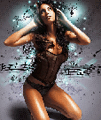
audioave10 - Senior Resident
- Posts: 1154
- Joined: 14 Sep 2008 01:30
- Location: USA
Re: Building a new PC? Look here first.
Vintar...if your 9800GT is a single-slot cooler than when you game its heating up to about 75c although it will cool down fast.
Use Rivatuner (the latest one) and you can manually set the fan
to run about 50% all the time. I run mine at 75% but they are the huge dual-slot coolers that blow air out the back of the case.
They are fairly quiet.
Use Rivatuner (the latest one) and you can manually set the fan
to run about 50% all the time. I run mine at 75% but they are the huge dual-slot coolers that blow air out the back of the case.
They are fairly quiet.
"Let the Zone take me if I am"
-
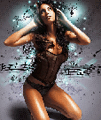
audioave10 - Senior Resident
- Posts: 1154
- Joined: 14 Sep 2008 01:30
- Location: USA
Re: Building a new PC? Look here first.
I've setup a pretty decent set of fan profiles with RivaTuner that use A LOT of different speeds set up with launcher and scheduler settings to automatically adjust the speed as needed. The scheduler part is configured with hysteresis to avoid the fan speed from varying all the time.
If someone's interested I can export my registry setting and post it for download.
If someone's interested I can export my registry setting and post it for download.
"They shoot and I run and I spill my drink - all over my uniform..."
My files for S.T.A.L.K.E.R.: http://zhat.dk/stalker/
My files for S.T.A.L.K.E.R.: http://zhat.dk/stalker/
-

nandersen - Senior Resident
- Posts: 212
- Joined: 17 Sep 2008 17:24
Re: Building a new PC? Look here first.
I have a 9800GT single slot cooler which is quite big. I just wonder why when its running so cool (44c ingame) that I cannot OC it further. There is an option to link clock speed and shader speed which is set to yes, would that affect it? I have fan speed set to 100% through Rivetuner as I was trying to OC it and find the limit, which fell short in my opinion (From 600/900 to 625/925) I could probably bump it 5 more but I was expecting more with those temps.
My ram is running at 400mhz which is normal, the FSB is 1600.5 ish. The cpu FSB is rated at 1333, could this be a problem? I just cant understand why it wont clock further that 2.4 when 2.5 is stock. The bois is a bit weird as I can only choose x6 or x7 multiplier for cpu with an optional 0.5 tweak and thats it. Perhaps I do need a newer version. I`ll check the website as it might be indeed that it is not recognising the cpu correctly. I was concerned when i frist got the cpu cause the little sticker for the case said INTEL PENTIUM inside!!!!! Maybe this is standard but I would have expected INTEL CORE2QUAD inside as it shows on the mobo cover???
I just dont know enough about OC`ing to know even where to start unlocking the potential of this quite decent mobo cpu combination. I guess alot of reading is neeeded. There is a program called easytune6 which I will try use. I`ve read some peolpe have had success with it. Are there other programs I could download to replace CPUZ to get a second opinion on the speeds?
My ram is running at 400mhz which is normal, the FSB is 1600.5 ish. The cpu FSB is rated at 1333, could this be a problem? I just cant understand why it wont clock further that 2.4 when 2.5 is stock. The bois is a bit weird as I can only choose x6 or x7 multiplier for cpu with an optional 0.5 tweak and thats it. Perhaps I do need a newer version. I`ll check the website as it might be indeed that it is not recognising the cpu correctly. I was concerned when i frist got the cpu cause the little sticker for the case said INTEL PENTIUM inside!!!!! Maybe this is standard but I would have expected INTEL CORE2QUAD inside as it shows on the mobo cover???
I just dont know enough about OC`ing to know even where to start unlocking the potential of this quite decent mobo cpu combination. I guess alot of reading is neeeded. There is a program called easytune6 which I will try use. I`ve read some peolpe have had success with it. Are there other programs I could download to replace CPUZ to get a second opinion on the speeds?
Core2Quad Q8300 2.5 @ 3.6ghz
Cooler Master Hyper TX 2 CPU cooler
Gigabyte EP45 UD3R mobo
Nvidia GTS450
2 GIGS Transcend DDR2 800 pc6400 @ 960
Thermaltake Tough Power 650w PSU
Samsung Syncmaster P2350
-----------------------------------
Apartheid veteran
Cooler Master Hyper TX 2 CPU cooler
Gigabyte EP45 UD3R mobo
Nvidia GTS450
2 GIGS Transcend DDR2 800 pc6400 @ 960
Thermaltake Tough Power 650w PSU
Samsung Syncmaster P2350
-----------------------------------
Apartheid veteran
-

VINTAR - Senior Resident
- Posts: 441
- Joined: 18 Sep 2008 15:07
- Location: Durban, South Africa
Re: Building a new PC? Look here first.
VINTAR, try if you can get away with setting FSB to 375MHz with multiplier values of x7 for CPU and x2 for RAM.
I know that this would be a slight underclockk for your RAM but you might then get away with tighter timings... but that's for a future chapter.
...and you should really double check that you have a C2Q and not a Pentium4.
I know that this would be a slight underclockk for your RAM but you might then get away with tighter timings... but that's for a future chapter.
...and you should really double check that you have a C2Q and not a Pentium4.
"They shoot and I run and I spill my drink - all over my uniform..."
My files for S.T.A.L.K.E.R.: http://zhat.dk/stalker/
My files for S.T.A.L.K.E.R.: http://zhat.dk/stalker/
-

nandersen - Senior Resident
- Posts: 212
- Joined: 17 Sep 2008 17:24
Re: Building a new PC? Look here first.
Lavalys EVEREST CPUID is a good program to compare to CPUZ.
The Q8300 is rated at 1333FSB which is the limit for the RAM.
That would surely cause a reboot I would think.
my CPUZ shows...
core speed - 3.420 mhz
multiplier - x9.5
bus speed - 360.0 mhz
rated FSB - 1440.0 mhz (E8500 is 1600 FSB)
_____
memory:
DRAM frequency - 432 mhz
FSB:DRAM - 5:6 (this is your divider)
at a 5:6 ratio the bus speed can be 360 with the Ram speed at 432
my box says Core2Duo inside & it says 1333FSB so CPUZ says I'm running at 1440 mhz. I'm mixed-up too.](./images/smilies/eusa_wall.gif)
but mine has NEVER rebooted ?
you might also check EVEREST & see what it says - I've heard
that CPUZ has not kept up with all the new CPU's or there may
be a new version to download.
these guys are running at 1712 mhz-maybe that's not an issue:
http://www.eggxpert.com/forums/thread/505458.aspx
The Q8300 is rated at 1333FSB which is the limit for the RAM.
That would surely cause a reboot I would think.
my CPUZ shows...
core speed - 3.420 mhz
multiplier - x9.5
bus speed - 360.0 mhz
rated FSB - 1440.0 mhz (E8500 is 1600 FSB)
_____
memory:
DRAM frequency - 432 mhz
FSB:DRAM - 5:6 (this is your divider)
at a 5:6 ratio the bus speed can be 360 with the Ram speed at 432
my box says Core2Duo inside & it says 1333FSB so CPUZ says I'm running at 1440 mhz. I'm mixed-up too.
](./images/smilies/eusa_wall.gif)
but mine has NEVER rebooted ?
you might also check EVEREST & see what it says - I've heard
that CPUZ has not kept up with all the new CPU's or there may
be a new version to download.
these guys are running at 1712 mhz-maybe that's not an issue:
http://www.eggxpert.com/forums/thread/505458.aspx
"Let the Zone take me if I am"
-
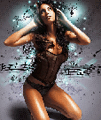
audioave10 - Senior Resident
- Posts: 1154
- Joined: 14 Sep 2008 01:30
- Location: USA
Who is online
Users browsing this forum: No registered users and 174 guests
