Building a new PC? Look here first.
Re: Building a new PC? Look here first.
Something else I just thought of...set your PCIE frequency to
100 mhz MANUALLY. If on auto it may change with other settings
when you change something.
100 mhz MANUALLY. If on auto it may change with other settings
when you change something.
"Let the Zone take me if I am"
-
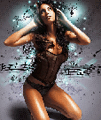
audioave10 - Senior Resident
- Posts: 1154
- Joined: 14 Sep 2008 01:30
- Location: USA
Re: Building a new PC? Look here first.
.Your FSB should be fine. Although all MoBo are different. My Bus is 425Mhz (1700 effective) with a 9.0 multiplier. Memory divider is 5:6 with a 510Mhz dram (1020 effective) 4,5,5,15 timings. Core clock is 3.825Ghz on my little E8400. 
What MoBo are you using and what type of BIOS?
What MoBo are you using and what type of BIOS?
-
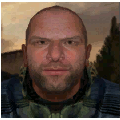
Grump642 - Senior Resident
- Posts: 501
- Joined: 20 Dec 2008 05:07
- Location: Mississippi, USA
Re: Building a new PC? Look here first.
Grump642 wrote:What MoBo are you using and what type of BIOS?
Gigabyte EP45 UD3R mobo
- VINTAR posted his new HW specs on page 6 of this thread

"They shoot and I run and I spill my drink - all over my uniform..."
My files for S.T.A.L.K.E.R.: http://zhat.dk/stalker/
My files for S.T.A.L.K.E.R.: http://zhat.dk/stalker/
-

nandersen - Senior Resident
- Posts: 212
- Joined: 17 Sep 2008 17:24
Re: Building a new PC? Look here first.
So theres something new happening. I downloaded easytune6 and sure enough, it confirms that I am running 333x6 2000mhz effective, then when I`m about to exit, the multiplier jumps to 7.5 and for two seconds I`m cruising at 2500mhz, I mean WTF!!!
I rechecked CPUZ and it does the same. I`m lost for words, I`m going to download everest now.
Anyone have a clue what is going on??
I rechecked CPUZ and it does the same. I`m lost for words, I`m going to download everest now.
Anyone have a clue what is going on??
Core2Quad Q8300 2.5 @ 3.6ghz
Cooler Master Hyper TX 2 CPU cooler
Gigabyte EP45 UD3R mobo
Nvidia GTS450
2 GIGS Transcend DDR2 800 pc6400 @ 960
Thermaltake Tough Power 650w PSU
Samsung Syncmaster P2350
-----------------------------------
Apartheid veteran
Cooler Master Hyper TX 2 CPU cooler
Gigabyte EP45 UD3R mobo
Nvidia GTS450
2 GIGS Transcend DDR2 800 pc6400 @ 960
Thermaltake Tough Power 650w PSU
Samsung Syncmaster P2350
-----------------------------------
Apartheid veteran
-

VINTAR - Senior Resident
- Posts: 441
- Joined: 18 Sep 2008 15:07
- Location: Durban, South Africa
Re: Building a new PC? Look here first.
Very strange. First thing I would do is update the BIOS. This is not a new CPU, so the BIOS should have no trouble with it. But it is possible to have a bad cmoss chip on the MoBo. I have not seen this problem before, but it can only be a MoBo or CPU problem. Update the BIOS and make sure all the powersaving crap is turned off. Now that I think of it, I would do that first.
Edit; My asus board has American Megatrends BIOS. It has TWO places you can set the multiplier. 1. In extreme tweeker, and 2. Advanced/ CPU Config. Changing one SHOULD change the other. I would also check your BIOS for this possible problem. Are you using any Gigabyte software for power control? Or have Windows power saving enabled?
Edit; My asus board has American Megatrends BIOS. It has TWO places you can set the multiplier. 1. In extreme tweeker, and 2. Advanced/ CPU Config. Changing one SHOULD change the other. I would also check your BIOS for this possible problem. Are you using any Gigabyte software for power control? Or have Windows power saving enabled?
-
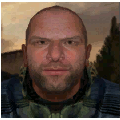
Grump642 - Senior Resident
- Posts: 501
- Joined: 20 Dec 2008 05:07
- Location: Mississippi, USA
Re: Building a new PC? Look here first.
It does sound like Speedstep is enabled.
"Let the Zone take me if I am"
-
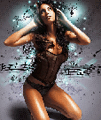
audioave10 - Senior Resident
- Posts: 1154
- Joined: 14 Sep 2008 01:30
- Location: USA
Re: Building a new PC? Look here first.
audioave10 wrote:It does sound like Speedstep is enabled.
Yup. On my i7 CPU-Z reports multiplier changing all the time between 12 and 21 for a base clock of 133.6MHz
"They shoot and I run and I spill my drink - all over my uniform..."
My files for S.T.A.L.K.E.R.: http://zhat.dk/stalker/
My files for S.T.A.L.K.E.R.: http://zhat.dk/stalker/
-

nandersen - Senior Resident
- Posts: 212
- Joined: 17 Sep 2008 17:24
Help with a laptop
So i updated my bios last night. It was three revisions behind, but no change. Grumps, the mobo always advertises dynamic energy saver, but i wouldnt know where to dissable it. Where do i find windows power saver? Audioave, where do i find speedstep? Nanderson, i wouldnt mind the multiplier constantly changing if it at least would run at stock speed and changed from there,.
Core2Quad Q8300 2.5 @ 3.6ghz
Cooler Master Hyper TX 2 CPU cooler
Gigabyte EP45 UD3R mobo
Nvidia GTS450
2 GIGS Transcend DDR2 800 pc6400 @ 960
Thermaltake Tough Power 650w PSU
Samsung Syncmaster P2350
-----------------------------------
Apartheid veteran
Cooler Master Hyper TX 2 CPU cooler
Gigabyte EP45 UD3R mobo
Nvidia GTS450
2 GIGS Transcend DDR2 800 pc6400 @ 960
Thermaltake Tough Power 650w PSU
Samsung Syncmaster P2350
-----------------------------------
Apartheid veteran
-

VINTAR - Senior Resident
- Posts: 441
- Joined: 18 Sep 2008 15:07
- Location: Durban, South Africa
Help with a laptop
Forgot to mention my bios is award bios 6 i think. Oh and my pci was set to auto, so i changed it to 100, but ran out of time to tinker with that.
Core2Quad Q8300 2.5 @ 3.6ghz
Cooler Master Hyper TX 2 CPU cooler
Gigabyte EP45 UD3R mobo
Nvidia GTS450
2 GIGS Transcend DDR2 800 pc6400 @ 960
Thermaltake Tough Power 650w PSU
Samsung Syncmaster P2350
-----------------------------------
Apartheid veteran
Cooler Master Hyper TX 2 CPU cooler
Gigabyte EP45 UD3R mobo
Nvidia GTS450
2 GIGS Transcend DDR2 800 pc6400 @ 960
Thermaltake Tough Power 650w PSU
Samsung Syncmaster P2350
-----------------------------------
Apartheid veteran
-

VINTAR - Senior Resident
- Posts: 441
- Joined: 18 Sep 2008 15:07
- Location: Durban, South Africa
Re: Building a new PC? Look here first.
Heres some pics :
OOOOOH Glowing lights :
http://i415.photobucket.com/albums/pp238/vintar/computer/037.jpg
http://i415.photobucket.com/albums/pp238/vintar/computer/038.jpg
What was in the post :
http://i415.photobucket.com/albums/pp238/vintar/computer/027.jpg
Case mod :
drilled off base : http://i415.photobucket.com/albums/pp238/vintar/computer/023.jpg
took off hdd housing : http://i415.photobucket.com/albums/pp238/vintar/computer/024.jpg
Cut and rivetted onto HDD housing : http://i415.photobucket.com/albums/pp238/vintar/computer/025.jpg
Rivetted to case again, Effectively extended about 10cm : http://i415.photobucket.com/albums/pp238/vintar/computer/026.jpg
Fit mobo and cpu and cooler : http://i415.photobucket.com/albums/pp238/vintar/computer/028.jpg
Fit HDD, DVD, GPU and Ram. The extension definitely was needed due to long GPU : http://i415.photobucket.com/albums/pp238/vintar/computer/030.jpg
More later
OOOOOH Glowing lights :
http://i415.photobucket.com/albums/pp238/vintar/computer/037.jpg
http://i415.photobucket.com/albums/pp238/vintar/computer/038.jpg
What was in the post :
http://i415.photobucket.com/albums/pp238/vintar/computer/027.jpg
Case mod :
drilled off base : http://i415.photobucket.com/albums/pp238/vintar/computer/023.jpg
took off hdd housing : http://i415.photobucket.com/albums/pp238/vintar/computer/024.jpg
Cut and rivetted onto HDD housing : http://i415.photobucket.com/albums/pp238/vintar/computer/025.jpg
Rivetted to case again, Effectively extended about 10cm : http://i415.photobucket.com/albums/pp238/vintar/computer/026.jpg
Fit mobo and cpu and cooler : http://i415.photobucket.com/albums/pp238/vintar/computer/028.jpg
Fit HDD, DVD, GPU and Ram. The extension definitely was needed due to long GPU : http://i415.photobucket.com/albums/pp238/vintar/computer/030.jpg
More later

Core2Quad Q8300 2.5 @ 3.6ghz
Cooler Master Hyper TX 2 CPU cooler
Gigabyte EP45 UD3R mobo
Nvidia GTS450
2 GIGS Transcend DDR2 800 pc6400 @ 960
Thermaltake Tough Power 650w PSU
Samsung Syncmaster P2350
-----------------------------------
Apartheid veteran
Cooler Master Hyper TX 2 CPU cooler
Gigabyte EP45 UD3R mobo
Nvidia GTS450
2 GIGS Transcend DDR2 800 pc6400 @ 960
Thermaltake Tough Power 650w PSU
Samsung Syncmaster P2350
-----------------------------------
Apartheid veteran
-

VINTAR - Senior Resident
- Posts: 441
- Joined: 18 Sep 2008 15:07
- Location: Durban, South Africa
Re: Building a new PC? Look here first.
Just thinking about my overclocking problems. Am I correct in assuming (and dont laugh cause I know F all about it  ) that the FSB is between the CPU and RAM and is limited to the RAM speed? I just cant get my head around this.
) that the FSB is between the CPU and RAM and is limited to the RAM speed? I just cant get my head around this.
When I think logically about the 5:6 Ram divider, if I have a higher rated RAM, lets say 1066, then it would run at 533 x 2 and I could raise the bus to 444, thus potentially getting 444x7.5 = 3.3ghz or have I got it totally wrong
Guide me oh sagacious brethren
 ) that the FSB is between the CPU and RAM and is limited to the RAM speed? I just cant get my head around this.
) that the FSB is between the CPU and RAM and is limited to the RAM speed? I just cant get my head around this.When I think logically about the 5:6 Ram divider, if I have a higher rated RAM, lets say 1066, then it would run at 533 x 2 and I could raise the bus to 444, thus potentially getting 444x7.5 = 3.3ghz or have I got it totally wrong

Guide me oh sagacious brethren

Core2Quad Q8300 2.5 @ 3.6ghz
Cooler Master Hyper TX 2 CPU cooler
Gigabyte EP45 UD3R mobo
Nvidia GTS450
2 GIGS Transcend DDR2 800 pc6400 @ 960
Thermaltake Tough Power 650w PSU
Samsung Syncmaster P2350
-----------------------------------
Apartheid veteran
Cooler Master Hyper TX 2 CPU cooler
Gigabyte EP45 UD3R mobo
Nvidia GTS450
2 GIGS Transcend DDR2 800 pc6400 @ 960
Thermaltake Tough Power 650w PSU
Samsung Syncmaster P2350
-----------------------------------
Apartheid veteran
-

VINTAR - Senior Resident
- Posts: 441
- Joined: 18 Sep 2008 15:07
- Location: Durban, South Africa
Re: Building a new PC? Look here first.
That sounds correct but I would not go that high at first because there is more to it. Your CPU may not quite go that high and also at that speed you need to start adding voltages to the CPU & RAM. An easy
start might be to simply go from 333mhz to 350mhz which you should be able to do without adding voltage. If your RAM is rated at 1.9v -
2.2v. Set the RAM to 2.0 volts. I have almost the same mobo EP45-
UD3L. Mine has only one PCIE slot so it uses a different BIOS. After
this do some serious gaming for awhile and report back.
Remember, you got a lower priced Intel which means half of the L1/
L2 cache. Overclockers who brag about getting 3.3ghz on that chip
have reduced its lifetime from 12 years to 2 years maybe. I was in the
group that did lots of OCing in the AGP/socket early years. Quite a few
of the guys learned what it takes to destroy a chip. Voltage is not
always steady and can jump up and also do damage. Go slowly young&
impatient grasshopper...
Limit CPUID Max. to 3.....................: [Disabled]
No-Execute Memory Protect............: [Enabled]
CPU Enhanced Halt (C1E)................: [Disabled]
C2/C2E State Support....................: [Disabled]
x C4/C4E State Support..................: [Disabled]
CPU Thermal Monitor 2(TM2) ...........: [Enabled]
CPU EIST Function.........................: [Disabled]
I think the last one is "Speedstep".
These are under "advanced settings".
start might be to simply go from 333mhz to 350mhz which you should be able to do without adding voltage. If your RAM is rated at 1.9v -
2.2v. Set the RAM to 2.0 volts. I have almost the same mobo EP45-
UD3L. Mine has only one PCIE slot so it uses a different BIOS. After
this do some serious gaming for awhile and report back.
Remember, you got a lower priced Intel which means half of the L1/
L2 cache. Overclockers who brag about getting 3.3ghz on that chip
have reduced its lifetime from 12 years to 2 years maybe. I was in the
group that did lots of OCing in the AGP/socket early years. Quite a few
of the guys learned what it takes to destroy a chip. Voltage is not
always steady and can jump up and also do damage. Go slowly young&
impatient grasshopper...

Limit CPUID Max. to 3.....................: [Disabled]
No-Execute Memory Protect............: [Enabled]
CPU Enhanced Halt (C1E)................: [Disabled]
C2/C2E State Support....................: [Disabled]
x C4/C4E State Support..................: [Disabled]
CPU Thermal Monitor 2(TM2) ...........: [Enabled]
CPU EIST Function.........................: [Disabled]
I think the last one is "Speedstep".
These are under "advanced settings".
"Let the Zone take me if I am"
-
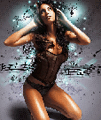
audioave10 - Senior Resident
- Posts: 1154
- Joined: 14 Sep 2008 01:30
- Location: USA
Re: Building a new PC? Look here first.
Okay, had to go back to school here a little...had not OC much
with my Intel yet.
Vintar...your 1600.5mhz is a quad-pumped derivative of your
Bus Speed-we don't have to worry about that. If your normal
FSB is 333 then go to 350 for now. If your 800mhz RAM is already at 400mhz(x2)(DDR2) then you will be OCing your RAM a little
more than anything else. If your going to use that RAM then you have to increase the voltage (and maybe to max). If your RAM
is rated from 1.9-2.2 or 2.0-2.2 or 1.8-2.0 or whatever you may
have to max that to keep it from rebooting. Your DDR2 800mhz
is THE limiting factor here.
I use DDR2 1000mhz & Grump (I think) uses DDR2 1066mhz.
The higher speed RAM still runs default at 800mhz so that shows
how much headroom is built in for OCing.
My very slight OC runs at 864mhz without extra voltage. One
thing to consider if you buy some higher speed RAM because you want to OC...2x2gb dimms are always better then filling-up
all 4 slots with RAM. Mobos don't like OCing with all 4 dimms
filled with RAM. Some will OC less & some may hardly OC at all.
Grump...the Gigabyte boards run at a command rate of 2T -it
allows them a higher bus speed and more stable RAM control.
(or something...LOL) I was a little suprised by that myself but
the mobo is indeed A great OCer.
with my Intel yet.
Vintar...your 1600.5mhz is a quad-pumped derivative of your
Bus Speed-we don't have to worry about that. If your normal
FSB is 333 then go to 350 for now. If your 800mhz RAM is already at 400mhz(x2)(DDR2) then you will be OCing your RAM a little
more than anything else. If your going to use that RAM then you have to increase the voltage (and maybe to max). If your RAM
is rated from 1.9-2.2 or 2.0-2.2 or 1.8-2.0 or whatever you may
have to max that to keep it from rebooting. Your DDR2 800mhz
is THE limiting factor here.
I use DDR2 1000mhz & Grump (I think) uses DDR2 1066mhz.
The higher speed RAM still runs default at 800mhz so that shows
how much headroom is built in for OCing.
My very slight OC runs at 864mhz without extra voltage. One
thing to consider if you buy some higher speed RAM because you want to OC...2x2gb dimms are always better then filling-up
all 4 slots with RAM. Mobos don't like OCing with all 4 dimms
filled with RAM. Some will OC less & some may hardly OC at all.
Grump...the Gigabyte boards run at a command rate of 2T -it
allows them a higher bus speed and more stable RAM control.
(or something...LOL) I was a little suprised by that myself but
the mobo is indeed A great OCer.
"Let the Zone take me if I am"
-
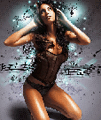
audioave10 - Senior Resident
- Posts: 1154
- Joined: 14 Sep 2008 01:30
- Location: USA
Re: Building a new PC? Look here first.
Did Vintar find out why his multiplier is changing and fix it? I agree it is probably speedstep or something similar, but I think that should be turned off before OCing. I have heard that it can have bad effects on OC'ing.http://forums.anandtech.com/messageview.aspx?catid=28&threadid=2154491
-
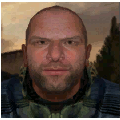
Grump642 - Senior Resident
- Posts: 501
- Joined: 20 Dec 2008 05:07
- Location: Mississippi, USA
Re: Building a new PC? Look here first.
audioave10 wrote:Grump...the Gigabyte boards run at a command rate of 2T -it
allows them a higher bus speed and more stable RAM control.
(or something...LOL) I was a little suprised by that myself but
the mobo is indeed A great OCer.
2T only gives up about 3-4% performance wise. But it allows for tighter timings and faster speed which more then makes up for it. Unless you have very high quality ram, then you can probably run tight and fast at 1T. Many boards default to 2T, but they can run at 1T. It all depends on the ram.
-
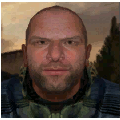
Grump642 - Senior Resident
- Posts: 501
- Joined: 20 Dec 2008 05:07
- Location: Mississippi, USA
Re: Building a new PC? Look here first.
It was right after the release of the UD3R that 1t was a no go.
It might be OK now as I haven't been checking lately. I think
you are right...Vintar has to disable Speedstep before he can get ANY OC to work.
It might be OK now as I haven't been checking lately. I think
you are right...Vintar has to disable Speedstep before he can get ANY OC to work.
"Let the Zone take me if I am"
-
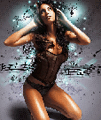
audioave10 - Senior Resident
- Posts: 1154
- Joined: 14 Sep 2008 01:30
- Location: USA
Help with a laptop
Guys thanks for the thoughts. Just read them this morning. Well last night was a success  i got into easytune6 and it gives you three settings, so i selected the first and all of a sudden my cpu was running at a constant 2500. So i got brave and chose the second and it clocked to 2700 ish. Then i got really brave and chose the third option. I then noticed the clock jumping between 2700 and 3375 so i decided to revisit the bios looking for this spawn of satan that is energy saver and i set cpu halt ce1 to dissabled then found another setting somewhere that said it controlled cpu and vid on overloading. At this stage the cpu bus was 450, so i went to the ram setting, manually changed the ram to 450 for a 1:1 ratio, which i hear is optimal. Left the voltages on auto, saved and rebooted and wow. Little Q8300 is now running at 3375
i got into easytune6 and it gives you three settings, so i selected the first and all of a sudden my cpu was running at a constant 2500. So i got brave and chose the second and it clocked to 2700 ish. Then i got really brave and chose the third option. I then noticed the clock jumping between 2700 and 3375 so i decided to revisit the bios looking for this spawn of satan that is energy saver and i set cpu halt ce1 to dissabled then found another setting somewhere that said it controlled cpu and vid on overloading. At this stage the cpu bus was 450, so i went to the ram setting, manually changed the ram to 450 for a 1:1 ratio, which i hear is optimal. Left the voltages on auto, saved and rebooted and wow. Little Q8300 is now running at 3375  I am however concerned with a previous post saying the cpu life will go from 12 years to 2. I did a half hour (i know thats not long but i was tired at 12.30am) everest stress test. Results to follow.
I am however concerned with a previous post saying the cpu life will go from 12 years to 2. I did a half hour (i know thats not long but i was tired at 12.30am) everest stress test. Results to follow.
 i got into easytune6 and it gives you three settings, so i selected the first and all of a sudden my cpu was running at a constant 2500. So i got brave and chose the second and it clocked to 2700 ish. Then i got really brave and chose the third option. I then noticed the clock jumping between 2700 and 3375 so i decided to revisit the bios looking for this spawn of satan that is energy saver and i set cpu halt ce1 to dissabled then found another setting somewhere that said it controlled cpu and vid on overloading. At this stage the cpu bus was 450, so i went to the ram setting, manually changed the ram to 450 for a 1:1 ratio, which i hear is optimal. Left the voltages on auto, saved and rebooted and wow. Little Q8300 is now running at 3375
i got into easytune6 and it gives you three settings, so i selected the first and all of a sudden my cpu was running at a constant 2500. So i got brave and chose the second and it clocked to 2700 ish. Then i got really brave and chose the third option. I then noticed the clock jumping between 2700 and 3375 so i decided to revisit the bios looking for this spawn of satan that is energy saver and i set cpu halt ce1 to dissabled then found another setting somewhere that said it controlled cpu and vid on overloading. At this stage the cpu bus was 450, so i went to the ram setting, manually changed the ram to 450 for a 1:1 ratio, which i hear is optimal. Left the voltages on auto, saved and rebooted and wow. Little Q8300 is now running at 3375  I am however concerned with a previous post saying the cpu life will go from 12 years to 2. I did a half hour (i know thats not long but i was tired at 12.30am) everest stress test. Results to follow.
I am however concerned with a previous post saying the cpu life will go from 12 years to 2. I did a half hour (i know thats not long but i was tired at 12.30am) everest stress test. Results to follow.Core2Quad Q8300 2.5 @ 3.6ghz
Cooler Master Hyper TX 2 CPU cooler
Gigabyte EP45 UD3R mobo
Nvidia GTS450
2 GIGS Transcend DDR2 800 pc6400 @ 960
Thermaltake Tough Power 650w PSU
Samsung Syncmaster P2350
-----------------------------------
Apartheid veteran
Cooler Master Hyper TX 2 CPU cooler
Gigabyte EP45 UD3R mobo
Nvidia GTS450
2 GIGS Transcend DDR2 800 pc6400 @ 960
Thermaltake Tough Power 650w PSU
Samsung Syncmaster P2350
-----------------------------------
Apartheid veteran
-

VINTAR - Senior Resident
- Posts: 441
- Joined: 18 Sep 2008 15:07
- Location: Durban, South Africa
Help with a laptop
Everest results. There are five temps for cpu. Cpu peaked at 42. Core1 - 52c, core2 - 50c, core3 - 51c, core4 - 50c. Mobo stayed a steady 40-41c. Are these ok? What should the voltages be? Just want to check if they are too high. Just worried about the little ram being overclocked although i think i saw their voltage running at a peak of 2.02 which i think is ok.
Core2Quad Q8300 2.5 @ 3.6ghz
Cooler Master Hyper TX 2 CPU cooler
Gigabyte EP45 UD3R mobo
Nvidia GTS450
2 GIGS Transcend DDR2 800 pc6400 @ 960
Thermaltake Tough Power 650w PSU
Samsung Syncmaster P2350
-----------------------------------
Apartheid veteran
Cooler Master Hyper TX 2 CPU cooler
Gigabyte EP45 UD3R mobo
Nvidia GTS450
2 GIGS Transcend DDR2 800 pc6400 @ 960
Thermaltake Tough Power 650w PSU
Samsung Syncmaster P2350
-----------------------------------
Apartheid veteran
-

VINTAR - Senior Resident
- Posts: 441
- Joined: 18 Sep 2008 15:07
- Location: Durban, South Africa
Re: Help with a laptop
VINTAR wrote:I am however concerned with a previous post saying the cpu life will go from 12 years to 2. I did a half hour (i know thats not long but i was tired at 12.30am) everest stress test. Results to follow.
Don't worry, be happy!
 When you're OCing that kind of thinking is for the weak. C'mon man, 2 years!? You're gonna buy yourself a new übercomputer sooner than that
When you're OCing that kind of thinking is for the weak. C'mon man, 2 years!? You're gonna buy yourself a new übercomputer sooner than that 
"They shoot and I run and I spill my drink - all over my uniform..."
My files for S.T.A.L.K.E.R.: http://zhat.dk/stalker/
My files for S.T.A.L.K.E.R.: http://zhat.dk/stalker/
-

nandersen - Senior Resident
- Posts: 212
- Joined: 17 Sep 2008 17:24
Who is online
Users browsing this forum: No registered users and 155 guests
